Platform
EVERYTHING YOU NEED TO START FILMING VIDEOS
Check out my Youtube Channel for inspiration.
PS Don't forget to SUBSCRIBE
Getting started creating videos can be a bit daunting. Between your fears of being on camera to understanding what equipment you need and how to produce the video, many small business owners are overwhelmed.
I've spent countless hours researching the best equipment, web tools, and processes to create engaging videos that will build my brand and, ultimately, help my business grow. I'm writing this blog to help you cut through the clutter and get the tools you need to start filming now.
A good friend of mine in Miami has done a fantastic job of creating authentic videos that really help define his brand in the community. Amit Bhuta recently wrote a blog post about Building Your Brand With Video. I encourage you to check it out.
How to Build Your Brand and Income Using Video
A How To Guide on Building your Brand and Income exponentially by using video....
Filming, Production, & Promotion
I started filming videos 10 years ago before we could even use our phones to film. Thankfully, it is much easier to film a video today. I am self-taught. I've made a LOT of terrible videos over the years. But, I've learned from my mistakes. Admittedly, I love doing this...it's actually become a hobby of mine. I spend countless hours watching "How To" videos on Youtube to refine my film making, production, and promotion.
In this blog I wanted to share the equipment I use in creating videos. I vary my video style. Sometimes I film directly from my Macbook Pro, sometimes I film on my iPhone, sometimes I film with a tripod and professional camera, and sometimes I hire Jonathan to do it for me. The type of video determines what equipment I use. So, you may not need all of these items. Figure out what style you want to start with and go from there.
I scoured my Amazon orders, checked my Bookmarks, and searched Youtube to compile the following list of equipment, websites, apps, and educational tools I use in the video production process.
If you have any questions I am more than willing to help you out. As long as we all understand that I am a novice at this. I have had no professional training and I'm still trying to figure it all out. But I love it and I will help however I can.
Break a leg,
Connie Carlson 678-488-9646 . [email protected]
Equipment & Tools to Make Videos
BEGINNER TOOLS CAMERA iPhone 11 Pro Max – go to Settings/Camera/Record Video and set to ...
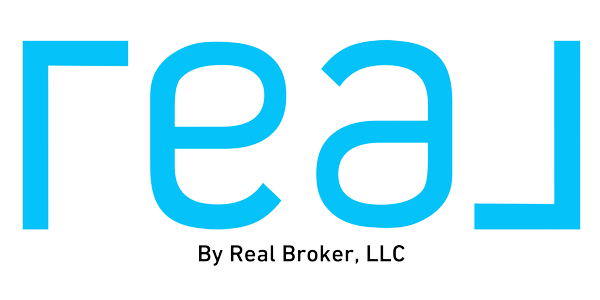
.png)
.png)
.png)
